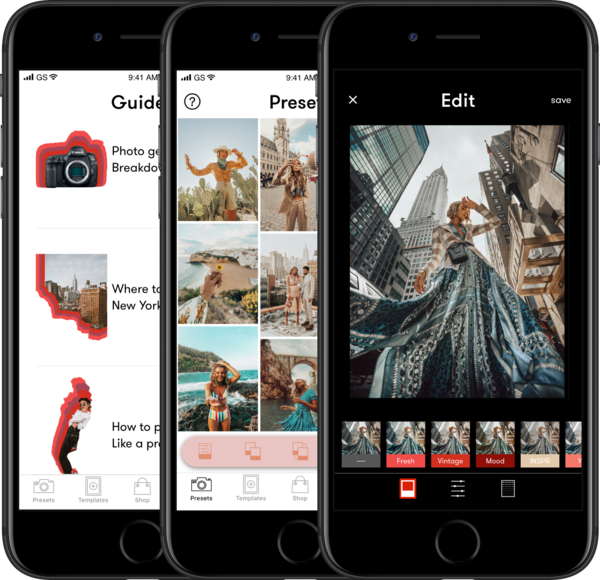I hope you guys have had a fun time creating content at home with my tips and ideas. Lighting/location/theme are the key to creating outstanding content, or so you thought… Using free editing apps mentioned in this blogpost has really helped take my content to the next level. Sometimes, I think there’s no way of making cute content, but then I remember what a difference these editing apps have made for me in the past & I immediately trust the process again. So, let’s talk editing!

My absolute favorite and most used free editing apps for content creation are:
PICTURES:
Tezza– Created by one of my favorite content creators! SO many great filters and editing features like “HSL.” My fave free filter is Vintage
FaceTune– Before you start hating, I guarantee almost everyone uses this app. It’s great for adding a pop of white to your teeth, the background, a white t shirt, etc….also for lightly smoothing out any textured areas on your face, your outfit, the background, etc. Beware though, this app can get addictive and you can end up looking like a totally fake version of yourself if you over-use it
Lightroom CC– The mobile app is free for iPhone users and is a great way to download, copy & paste your favorite presets from other bloggers, has a few built in presets already and gives you the option to play with the colors, exposure, brightness, shadows, etc!
PicsArt-This is for the creative. Anyone who wants to make their picture pop! You can add stickers, change the background, add glitter, etc. download the free version and enjoy! You can also use the first timer free trial for the premium version and see if you find it worth it to splurge on.
VIDEOS:
iMovie– Another totally slept-on video editing app. It’s free with apple iMacs and a great way to edit horizontal videos for YouTube. (Hack: edit them rotated and when you import to your iPhone you can rotate them to have a vertical video ready for IG stories)
InShot– I’m guilty of never using this app, but I wanted to include it because I have a lot of blogger friends who use this one and LOVE it for IGTV and Instagram videos
*TikTok hack*- Tok Tok has lots of cool edits for videos of up to 1 min, just tap on “edit cover” once you are done and ready to save it and screen record the full video. Once that screen recording saves to your camera roll you can delete that tik tok and cut the time of your videos in your camera roll albums that you want to use on other social platforms – for horizontal videos just rotate them in your photo albums. (You can also import this tin tok video edit into other apps to keep editing and then post onto socials).
BOTH PICTURES AND VIDEO:
Prequel– @iluvsarahii told me about this app and I swear it gives my pictures and videos the CUTEST effects. They have a premium version too, but the free version is SO GOOD too!
STORIES:
Unfold– This one has great story templates for pictures and videos that you can customize, as well as in-app purchases.
StoryLuxe– Like Unfold, it has great story templates, but when I had it downloaded it was only useful for pictures and not videos. (IDK if that’s changed recently)
Over– I only use this when I want to customize my IG stories when “sharing a post”. Click here to see how I do that!
ALL OTHER CONTENT: (infographics, flyers, Pinterest/Blogpost graphic, Thumbnails, etc.):
Canva– This app is EVERYTHING for content creators and business owners; T-R-U-S-T me. However, do yourself a favor and use the website version on your computer vs on your phone.
While these apps all have free versions, it is up to your discretion if you want to pay for their monthly/yearly subscriptions or any in-app purchases for them. Personally, the only ones I am considering to start paying for are Canva, Unfold, PicsArt and Tezza because I already love their free versions, but there premium versions offer so much more!
Check out my post on how to create content at home on a budget and at-home content creation ideas!